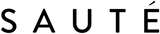How it Works
How to manage your Sauté account:
How do I access my account?
- Login here: https://shop.trysaute.com/account
- Navigate to "Manage Subscriptions" in top left corner of the page
What's my deadline?
The deadline to update your meal selections is the day before your card is charged. If your card is charged weekly on Wednesday, please update your meal selections by midnight on Tuesday. Once your card has been charged, your meal selections are locked in for the upcoming week.
To update your selections, you must log into your account here.
Our system will automatically choose meals on your behalf if you forget to update your selections each week.
How to change meal selections
Steps
Login here: https://shop.trysaute.com/account
Navigate to the following sections:
- "Manage Subscriptions"
- "View Details"
- "Manage Upcoming Orders"
- "Make your Selections
You can also skip and resume weeks in advance, using the buttons on the right hand side of the page.
See below:

How do I change the number of meals I want?
Changing the number of meals requires you to place a new order at TrySaute.com since we can't update this in your account. We wish it wasn't this way either.
Simply go to TrySaute.com and place an order as you did the first time you ordered from us, and email us at Hello(at)trysaute.com to cancel your existing plan.
How do I cancel my subscription?
Before you request to cancel, please note that you can skip weeks or pause your plan if you intend on returning in the future.
If you still wish to cancel, please email us at Hello(at)trysaute.com and we'll take care of it for you!